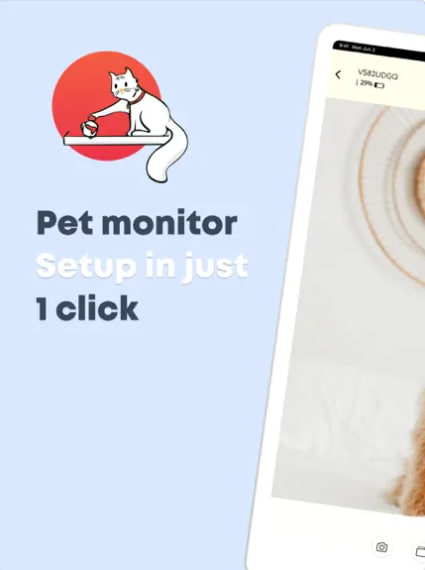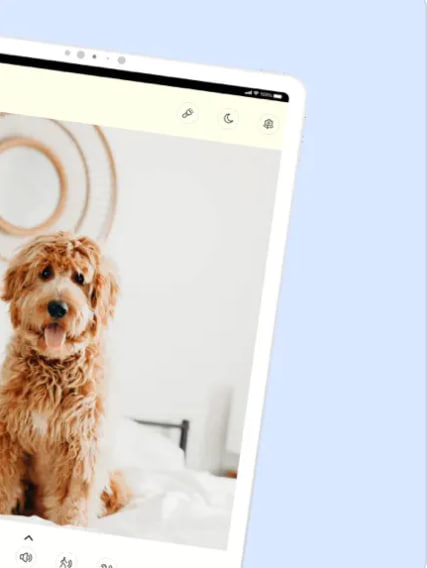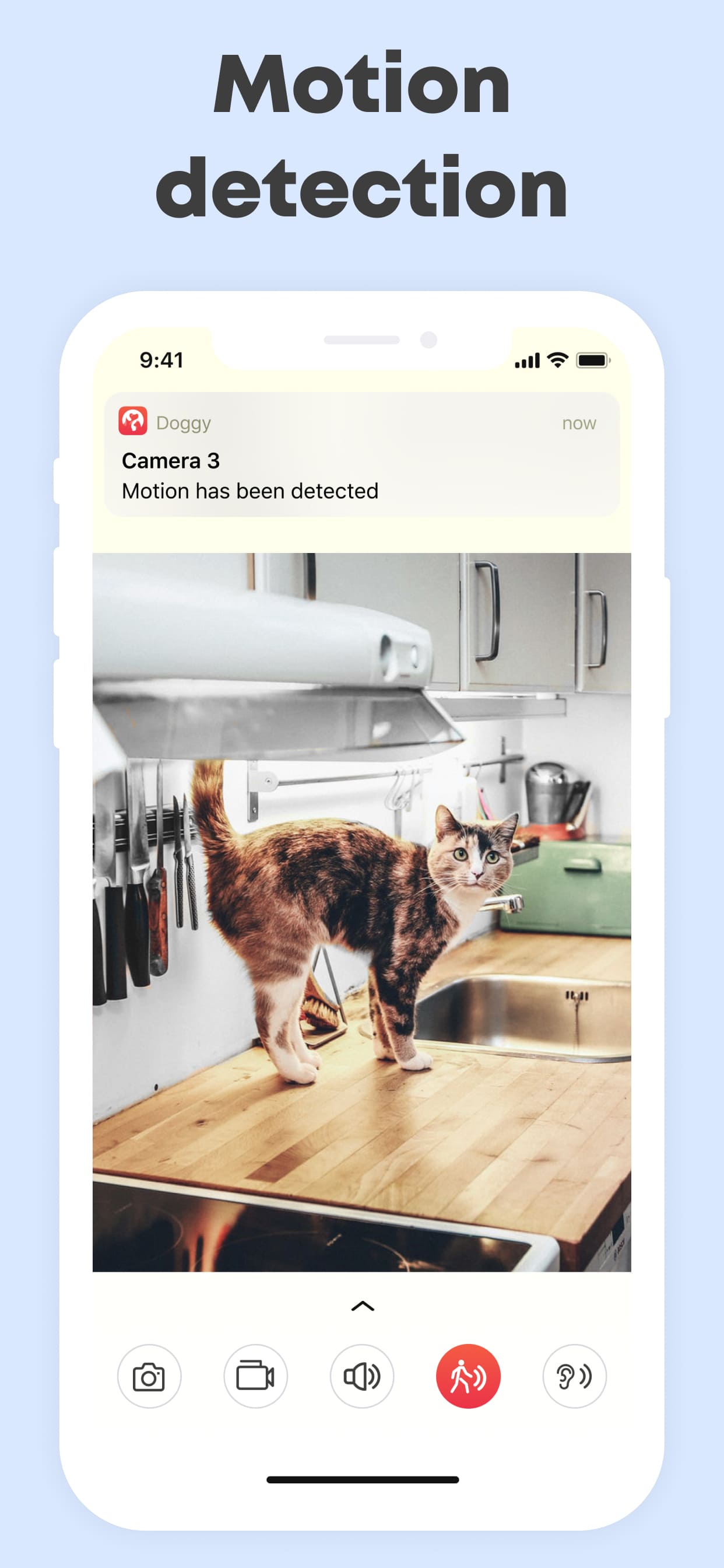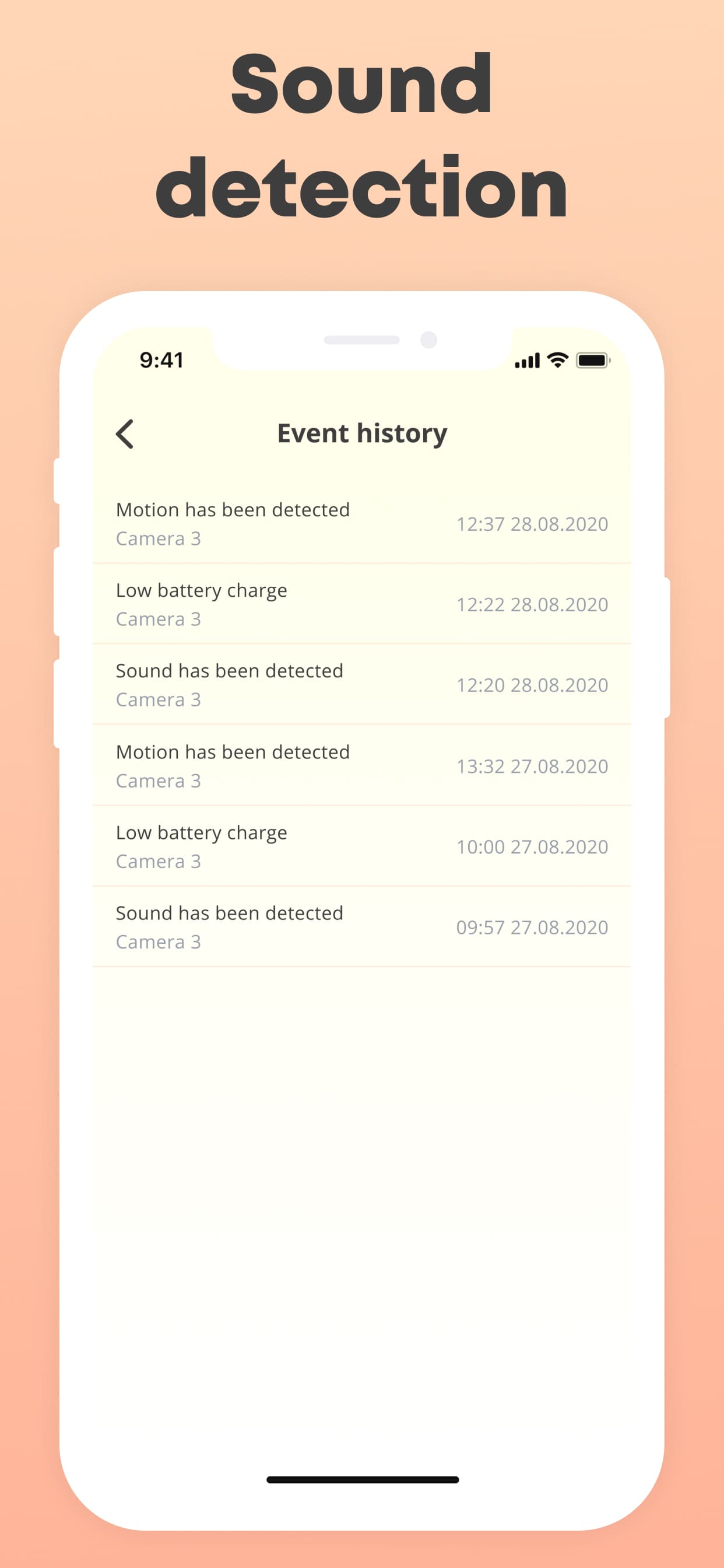Complete Guide to Downloading and Using the Doggy App: Unlocking the Features of the Best Pet Monitor
In today’s digital world, pet owners are increasingly turning to technology to keep track of their pets' well-being, especially when they are away from home. One of the best ways to do this is by using a pet monitor app, such as the Doggy App. Whether you’re looking for a reliable dog camera, a best pet monitor, or a pet monitor 4G system, the Doggy App has everything you need to monitor your pets remotely. In this comprehensive guide, we will walk you through the entire process of downloading and using the Doggy App, including how to set up and get the most out of its powerful features. Let's get started!
How to Download the Doggy App
The first step in using the Doggy App is downloading it to your device. The app is compatible with both Android and iOS devices, so you can easily download it from the respective app stores. Here are the steps to download and install the Doggy App:
- For iOS Devices: Open the Apple App Store on your iPhone or iPad. Search for “Doggy App” in the search bar. Select the app from the results and click “Get” to begin the download process. After installation, launch the app and follow the setup instructions.
Setting Up the Doggy App
Once you’ve successfully downloaded the Doggy App, it’s time to set it up for use with your pet monitor. The Doggy App is designed to integrate seamlessly with various pet monitoring devices, including dog cameras, best pet monitors, and pet monitors 4G, so setting up the app is a straightforward process.
Follow these steps to connect your pet camera to the Doggy App:
- Launch the App: Open the Doggy App on your device and create an account if you don’t already have one. This will allow you to save your settings and access your pet monitor remotely.
- Connect Your Pet Camera: The Doggy App will prompt you to connect a compatible pet camera. Make sure your pet camera is turned on and within range of your Wi-Fi network. Follow the on-screen instructions to pair the camera with your device. If you are using a pet monitor 4G, ensure that your device is within range of a stable 4G network for optimal performance.
- Set Up Wi-Fi or 4G Connection: Depending on the type of pet monitor you’re using, you may need to connect the camera to a Wi-Fi or 4G network. For the best pet monitor, follow the instructions to link the camera to your home network.
Understanding the Key Features of the Doggy App
The Doggy App is packed with features designed to help you monitor your pet remotely. From live streaming to interactive communication, here are the key features of the app that every pet owner should know about:
1. Live Video Streaming
One of the most important features of the Doggy App is live video streaming. With this feature, you can see your pet in real-time, no matter where you are. Whether you are at work, traveling, or simply in another room, the dog camera feature allows you to keep an eye on your pet’s behavior. You can access the live video feed anytime through the app.